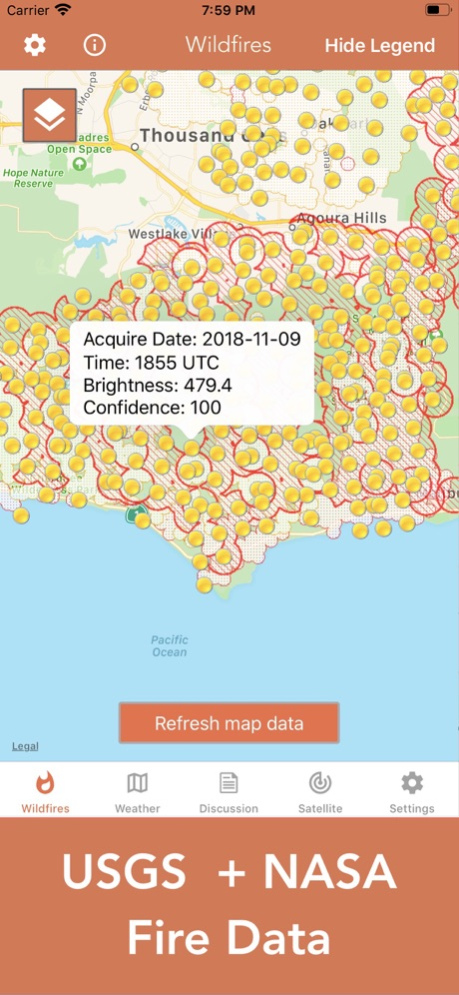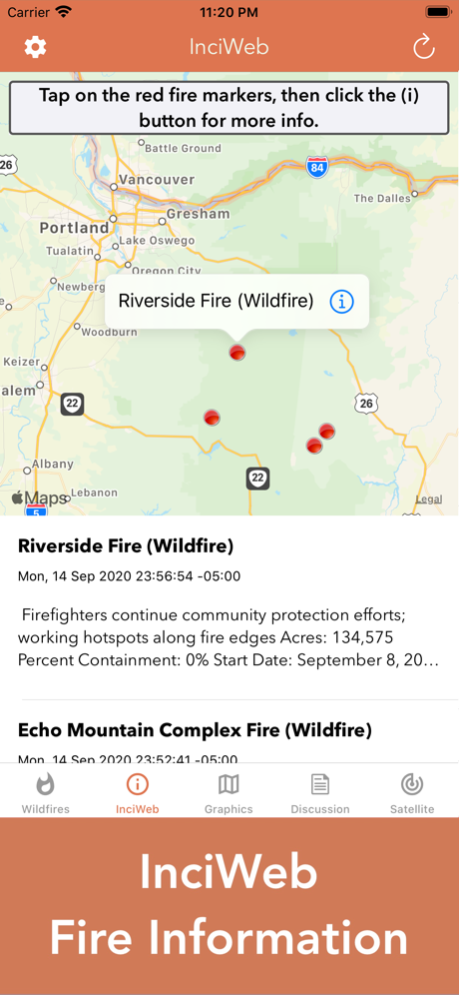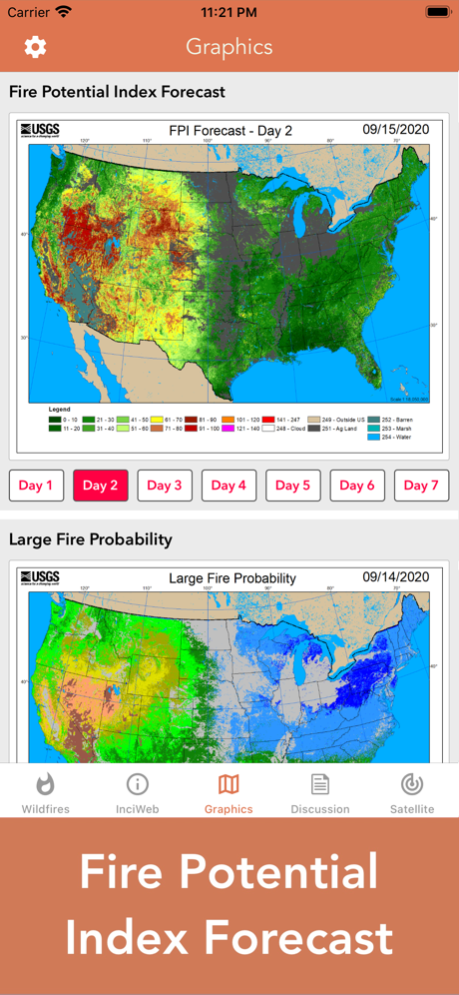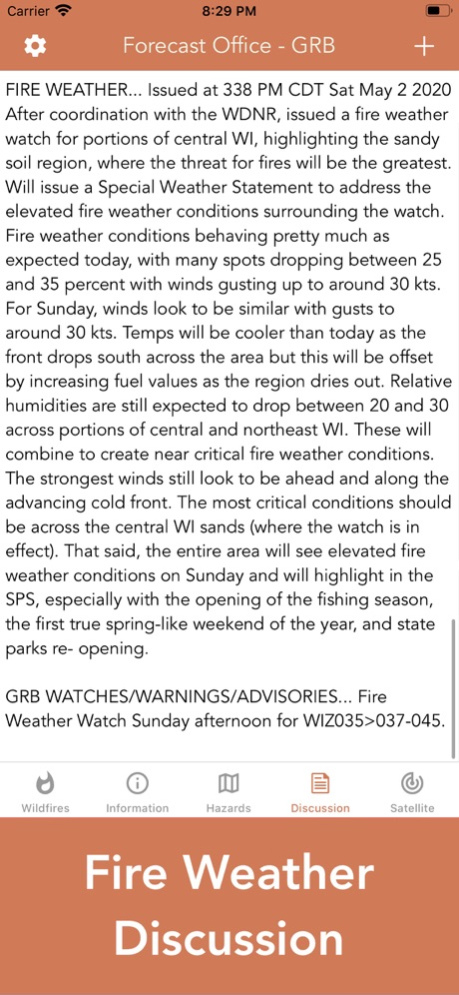Wildfire - Fire Map Info 1.3
Continue to app
Paid Version
Publisher Description
Download the most comprehensive Wildfire app for iOS.
CURRENT WILDFIRES
- MODIS Thermal Satellite Fire Detection
- VIIRS IBAND Fire Detection
- MODIS + VIIRS Spot Details
- Fire Weather Outlook: Days 1 - 8
- Large Fire Points
- Dry Thunderstorm Fire Weather Outlook
- National Fire Incident Reports
- Fire Potential Index: 7-day Forecast
- Large Fire Probability
- Fire Danger Rating
- Expected Large Fires per PSA
- National Significant Fire Outlook: 4-months
- NFDRS Dead Fuel Moisture
- US Drought Monitor & Index
HAZARDOUS WILDFIRE CONDITION ZONES
- Detailed NOAA discussion
GOES-16 SATELLITE IMAGERY ANIMATIONS
- Regional zones (CONUS)
* Available for iPhone and iPad with single purchase *
Feel free to contact me at mwnbdc@gmail.com if you have any questions.
Enjoy.
Jul 9, 2023
Version 1.3
+ Critical bug fix for the InciWeb fire incidents list
+ Fixed a few minor bugs
Thank you for the positive feedback!
About Wildfire - Fire Map Info
Wildfire - Fire Map Info is a paid app for iOS published in the Astronomy list of apps, part of Home & Hobby.
The company that develops Wildfire - Fire Map Info is LW Brands, LLC. The latest version released by its developer is 1.3.
To install Wildfire - Fire Map Info on your iOS device, just click the green Continue To App button above to start the installation process. The app is listed on our website since 2023-07-09 and was downloaded 0 times. We have already checked if the download link is safe, however for your own protection we recommend that you scan the downloaded app with your antivirus. Your antivirus may detect the Wildfire - Fire Map Info as malware if the download link is broken.
How to install Wildfire - Fire Map Info on your iOS device:
- Click on the Continue To App button on our website. This will redirect you to the App Store.
- Once the Wildfire - Fire Map Info is shown in the iTunes listing of your iOS device, you can start its download and installation. Tap on the GET button to the right of the app to start downloading it.
- If you are not logged-in the iOS appstore app, you'll be prompted for your your Apple ID and/or password.
- After Wildfire - Fire Map Info is downloaded, you'll see an INSTALL button to the right. Tap on it to start the actual installation of the iOS app.
- Once installation is finished you can tap on the OPEN button to start it. Its icon will also be added to your device home screen.